Wednesday, October 04, 2006
NetLibrary
Podcastally
My search results included tons of junk that was everything EXCEPT what I was looking for.
Podcasts are useful in library settings - just take a look at The Loft, or other PLCMC sites. I generally get my podcasts from the site that produces the "show" rather than using a third-party host.
YOU TUBE
Web 2.0 Awards
Online Word Processing
Sandbox
Wacky Wiki
In the last year I have used a few Wikis for organizations - mostly local - and have really appreciated having the resource available. It creates a forum for groups that otherwise wouldn't have one. It's extremely E A S Y to create and use. I have been keeping track of a few library related Wikis, and will probably one day figure out a reason to create my own.
Tag...
Web 2.0 Article - By Michael Stephens
Programs like this are awesome and are doing their part to increase employees' awareness of technology, but are not entirely flawless. There is no possible way to offer this incentive to everyone simply because some locations are too busy to facilitate employee participation at work. Those employees also can't be expected to complete the steps at home (if they have access), or at the library's computer lab on their time off. This program is great - don't get me wrong - just not equally accessible to everyone.
Del.icio.us
Monday, October 02, 2006
So, here's my Rollyo search. It centers around PLCMC's Learning 2.0 so that when I think back to something mentioned in the blog, I can more easily find it.
Library THING
Here's my "library"
Library Related Feeds
Image Generator

I found a cool image generator. It's catch phrase is "everyone has a bullet with his name on it." So, it allows you the option of doing just that... I've put "Learning 2.0" on my bullet because at this moment, it feels like it will be the death of me. With all I've got going on in my work life - this is just added stress.... I hope this mp3 player is worth this investment!
Wednesday, September 27, 2006
RSS
No, I'm not going to provide the link to my own Bloglines account. What I read in my off time is a bit personal to share with the entire PLCMC community :).
Technology Related...
I am an avid user of Photoshop, so I'll discuss that program for a moment. You've seen the effects of Photoshop if you've ever looked at a magazine cover, movie poster, or company logo. The possibilities are endless and the program certainly has enough tools to keep a person learning about its capabilities for years. You can take a portrait/headshot of a regular person (like me) and transform them into a supermodel in less than 30 minutes. True, this technology has done its share to perpetuate the false norms of beauty and perfection, but it can also help you feel less critical about your own pictures after you remove the blemishes! :) The one big downside to this program is its cost.... upwards of $500 for the new version. ImaginOn does own the program, but unfortunately the program is on the computers in The Loft which are reserved for children aged age 12-18 - and I am not allowed to use it. I have Photoshop Elements 4.0 which is an abbreviated version that suits my needs.
Mashups
Flickr Fun

Obviously, this "thing" was a nice task to complete since I have a passion for photography and enjoy looking at most pictures. I am not a fan of Flickr, however, as I feel like there are many superior sites out there for what I need. Flickr is a great amateur, friends & family photo sharing venue but lacks a true "art" quality. pBase, on the other hand, is a great online photography gallery that is exclusively used by at minimum serious amateur photographers to display their work. At pBase, you don't have to wade through endless pictures of last weekend's frat party or Aunt Rhonda's trip to the mountains to find quality art. This, of course, is just a personal opinion of mine based on what I am looking for. Flickr is free, and it does serve its purpose.
The photo I chose to blog about is a photo tagged with "HDR." If you know anything about photography, specifically exposure, you know that it is very easy to have a bad exposure when taking a picture in either bright light or low light. The shadows will either be black, or the bright areas will end up white. This is an undesirable effect. A photo should represent a more true appearance. A new photo editing program allows the user to take up to 7 (or some a few more!) photos of the same scene, at the same time, exposing each photo to pick up all the detail from the highlights to the shadow areas, and then stitch all 7 photos together into one perfect picture that holds the true detail, texture, and color from the deepest shadows to the brightest highlights - something impossible with "traditional" photography. The result is an amazing picture that while life-like, looks a bit unnatural because it is capturing something our eye is not use to seeing. Totally confused? Don't worry about it. You don't need to understand what's happening to enjoy the outcome. My quick tour of Flickr turned up this great HDR image. This photo was taken and post processed by D e e v a.
Tuesday, September 26, 2006
Back
Over the next few days, I will prove that completing the 23 things on time is possible - no matter how behind you are. If you have procrastinated and need some encouragement, use my progress to help.
Okay, now that I have taken a public oath to complete this project, failure is not an option.
Sunday, September 10, 2006
Update
Monday, August 28, 2006
Comair Crash: Flight 5191
I keep going over in my head what the passengers on the plane must have gone through. Surely, they had enough time to realize that something terribly wrong was happening, which was always my fear. If I'm ever in a fatal crash, I don't want to know about it. The flight was scheduled to depart at 6:00 a.m., which meant that most passengers were up at 3:30 a.m., or sooner that morning. The passengers would have been tired; probably hoping for a short nap on the hour-long flight to Atlanta. With it being so early and still dark, I know people had asked for pillows and would have been settled in by the time they pushed back from the gate. It would have been easy for some to have started dozing off by the time the plane took off. It's not even comprehendable to imagine what their realization that the plane was crashing felt like. There were three people in the cockpit, which makes this even worse. There is a small fold-down seat that slides out in front of the cockpit door for an extra person to sit up front (needed for FAA checkrides, training, etc.. but is used often, as in this case, for pilots traveling off-duty. They like to see other pilots in action, or will take that seat as an option if the cabin is full.) The "jumpseater" (that extra pilot) barely has room for his/her feet up there. So, these pilots turned on to the wrong runway for some reason or another (I'm not implying it was pilot error, although it does appear that was the case), and not one of the three caught the mistake in time to abort the takeoff. I can picture the moment when the plane is barreling down the runway and they realize the mistake. There's not enough room to stop, most likely not enough room to take off either, and only a split second to make the decision. Stopping would mean running off the runway at more than 100 miles per hour, through a fence, through trees, and up a hill. So, they tried to take off. Part of the plane, I assume the under side of the tail, struck the runway. The plane had to have been at a very very steep attitude because it's speed would have been much to slow to gently lift off. There would have been compression explosions that's the equivilent of a car backfiring, but much more intense on a plane where that isn't "normal". It went through a fence, trees, and hit the ground. I feel for the people that were on the plane, as well as their families. I also feel for the First Officer who was the sole survivor. I keep running through the moment when he will wake up at the hospital. His first question will be about the others on the plane. Could you imagine being told that everyone died? They say the First Officer, the sole survivor, was flying the plane during this flight segment (the Captain and FO split the trip equally so they both get flying time - both are responsible, but only one has "control"), but the catch to this is that the nose wheel control which steers the aircraft on the ground is located on the Captian's side of the cockpit. Even if the FO was responsible for the take off, he didn't like the plane up on the incorrect runway nor did he double check the heading. I hope he is able to deal with this loss.
Another piece to this story, which is not confirmed yet that I know of, is the report that the crew may have had a short overnight in Lexington. Many times airlines will assign these "High Speeds" or "Stand-up Overnights" to the crews that have the flights into smaller cities with less frequent service. The FAA and employee unions have minimum rest requirements for flight crew members - there are many complicated exceptions but the absolute minimum is 8 hours, going up to 10 hours for crews on domestic flights. Typically, an airline will have two complete crews overnighting in a city each day - and one airplane. The first crew finishes around 2p.m., the second crew finishing around 10p.m. on the last flight in. Then the crew that got in around 2p.m. will take the morning flight out, with the 10p.m. crew taking a 2p.m. flight out when the next day's overnighters come in. So in these cities with less frequent service, this costs the airlines more money for the hotels and leaves planes sitting around for more hours at night than they'd like. The alternative is to have these highspeed crews report for duty at their home base around 9p.m., take the last flight in to the city, stay at the hotel for about 5 hours, then take the morning flight back to base and be "off duty" for their rest period at home during the day. Since you can technically be on duty for up to 16 hours in one day, being on duty all night is okay with the FAA because the crew gets the minimum rest during the day, thus resetting the clock. I use to love these (once my body got over the shock), because I was home every day and only had to work two flights per day - as opposed to being away for 5 days and working 6+ flights per day. The problem is that it's impossible to sleep all day at home, and only getting the 4 +- hours of sleep in the hotel is useless, leaving you very out of it the next morning. Honestly, it's not safe. Flight attendants and pilots have complained for years and the employee unions have lobbied congress to change the laws. Crews often are left without enough rest - sometimes during regular schedules and often during maintenance or weather delays that cause 16 hour days with only 9 hours of off time in between. If you have 9 hours of off-duty time, it doesn't mean you're getting nine hours of sleep. An hour is spent getting from the plane to the hotel (sometimes more if the van isn't waiting), another hour to wind down, an hour to get ready and get back to the airport, and an hour to get the plane ready for that day's service - see how quickly 9 hours of "rest" can become 5 or less hours of "sleep". As a passenger, if you're ever waiting on a delayed flight and the gate agent announces that the reason is because of "crew required rest," please don't be pis*ed at the crew when they show up because a)it's the law, and b)you want them to have the rest they need to get you where you're going safely. Sorry - off topic.
Hopefully, the families can concentrate on all the positive happy times they were able to spend with their loved ones, the NTSB can put together an accurate picture of what happened here, and the surviving FO can cope with what happened. I was working a flight that was grounded on 9/11, I've had many emergencies in flight including a windshield exploding out of the plane at 39,000 feet (and a woman got mad during my emergency briefings because she wasn't going to make the graduation ceremony she was the keynote speaker at), I've known crew members killed while working (my company's crash in Charlotte a couple years ago that killed 21), and this is never easy to get over.
This story will fade from the headlines in the days to come, but here is an unofficial partial passenger list with a short bio and pictures of some of those onboard. Reading the article makes it personal
Update: The jumpseater was not sitting the cockpit, so there were only two pilots up front. The third pilot onboard was an AirTran pilot heading to work in Atlanta, but a seat became open for him in the cabin just before boarding and he took it instead.
Saturday, August 26, 2006
Lesson 4: When Not to Use the Flash
If you've ever taken a picture through glass and used your flash, I pity you. On second thought, If you've done this more than once, I pity you. I can't tell you how many times as a flight attendant I would watch passengers take pictures from the airplane window and use the flash. It was all I could do not to say "Excuse me Moron, I mean Mam, but all you're going to get when you develop that film at CVS is a white dot from the reflection."
I've never been good at memorizing all those rules we understood to be law back in school - ie: Pythagorean Theorem, Action v. Reaction, etc..., but I do know that one such law states that when a burst of bright light, otherwise known as a flash, goes off a few inches from glass, there will be a reflection. Turn the flash off or expect disappointment. Some examples of places where this might apply would be: in an airplane, at an aquarium, and if you take a picture of yourself via a mirror (please don't).
There are some serious photographers who refuse to use a flash - period. A flash will generally produce a very harsh, unnatural light which ruins a picture. Some of the most expensive, pro, top-of-the-line cameras (like the Canon 5D) don't even come with the built-in flash. If you are going to use the flash, make sure you need it. There are few places when this will be the case. Perhaps, if you're lucky enough to have a life, you'd need the flash to take a picture in a night club of your friends. Or maybe, if you go out after dark, and you need to take a picture outside, you could use it then - but, this will be about the only case when you'll need it until you get to more advanced scenarios.
So you've decided you're going to use the flash. There are some steps you can take to lessen the ghost-effect the flash will produce. First, don't stand too close to your subject. This doesn't mean to stand 20 feet away either because then the flash will do no good, but you can't stand just two feet away. If you get serious about photography, you can use an off-camera flash placed at an angle to produce a more natural light. But, when you're that serious you won't be reading blog posts like this one.
I know this really isn't a lesson - more of a warning to those of you who can't take a picture without using the flash. Don't be afraid to depend on natural light; we call it "natural" for a reason.
Wednesday, August 23, 2006
Lesson 3: Understanding Film Speed - ISO
The good news is that after you make the choice of which film to buy, the camera can do the rest. Next time you load film into your camera, take a look at the film cassette. Those black and silver alternating blocks are coded (DX coded) with all the information about the film (ISO, number of exposures...). Your camera automatically reads that information and changes its settings accordingly.
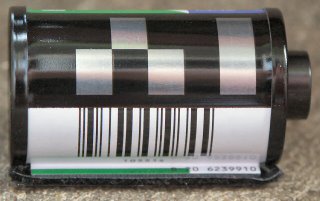
Warning: Technical information - Skip this paragraph if you'd like. Film is plastic, but what sets it apart from your ordinary Tupperware is the fact that the plastic strip is coated with an emulsion containing light-sensitive silver halide salts. It is the size of these silver halide salts that determine the light sensitivity of the film, or ISO. The larger the salt crystal, the more light sensitive the film; the smaller the salt crystal, the less light sensitive the film. Having film that is more light sensitive often makes photography easier because the picture can be taken faster - even in low light situations. The only major drawback to having a film with a higher ISO is those larger crystals. The crystals reduce the resolution of the final image, resulting in film grain. If you wish to enlarge the final print, you're just going to make the grain even larger yet. You'll need to plan carefully and use the film with the smallest grain (lowest ISO) possible for your available lighting. I almost always use ISO 100 film for everything outdoors during the day, and even some indoor scenes. There are times when this isn't possible, however, and using ISO 400 or less will allow you to print great pictures without noticing any distracting film grain in most scenarios.
Okay, back to the easy stuff - if you're still with me here. The bottom line is that you'll want to think about where you'll be taking your pictures. If you're at an outdoor picnic, at an amusement park, or any other relatively "light" place - use a film rated ISO 100 or 200. If you are going to be photographing primarily indoors, or in other low-light places, use ISO 400. You can easily find faster films, such as ISO 800, 1600, or 3200 for special situations. If, for instance, you're going to a high school graduation in a dimly lit gym and you need to quickly capture those important moments, choose ISO 800. Just don't use ISO400 to take pictures outside, choose a lower ISO and take better pictures!
Review: The higher the ISO, the more light sensitive the film, and the quicker the camera will be able to take the photo. The only catch with a high ISO is the film grain, and thus the lower resolution. Lower the ISO, and you'll also lower the light sensitivity of the film, but you'll have a better resolution.
Importance of this nonsense: If you boil all this down to the nitty gritty, there is an important lesson to be learned. If you used ISO 100 film to take pictures in your living room, lit only by a small lamp, in the middle of the night, you're going to be disappointed. The final picture will be very dark and very blury. Why blury? Because the light sensitivity of the film is so low, the camera will have to stay "open" on the scene longer, like maybe a whole entire second or two, to get enough light to make the picture. This means that all the movement your subject produced during that whole second will be recorded in the final picture as a blur. By using ISO 800, the picture would be a-ok. On the other side of the coin, if you used ISO 800 film outside, on a sunny day, in Phoenix Arizona, the enormous amount of light, coupled with the high sensitivy of the film will make the final picture very light (if not white) and washed out!
As a side note, for color film, two of the best moderately-priced choices are Kodak and Fuji. Kodak is better at capturing red and orange tones more true-to-life while Fuji is better at capturing green and blue tones more true-to-life. This means that for people - Kodak, and for landscape - Fuji. Since the Kodak box is yellow and the Fuji box is green, you should have no trouble remembering this.
For more detailed information on ISO, (as if this wasn't already torture!) check out the Wikipedia page on film speed. Future lessons will take your new knowledge farther... if you can stick with the program.
Monday, August 21, 2006
Lesson 2: Rules of Composition
When you look through the viewfinder of your camera to frame the picture you're about to take, there are a few things to keep in mind. Possibly, the most important is "The Rule of Thirds." If you draw three horizontal lines and three intersecting vertical lines across a picture, you would see The Rule of Thirds. By placing the most important elements of a picture at the intersections of these lines, you'll create an image that is more pleasing to look at - really, studies have shown this! This "third" suggestion also is used when taking landscape photos. If the land is the main subject, the sky should only be the top 1/3 of the image and vice versa.
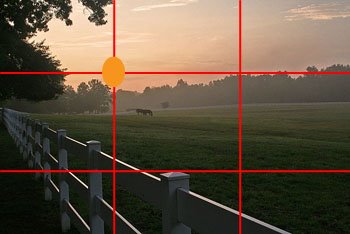
This "suggestion" can also hold true when taking portraits as well. Try off centering the subject of the photograph, you'll probably like it! One of the biggest mistakes people make when taking pictures of people (and most other subjects) is not getting CLOSE enough! You should FILL the frame (viewfinder) with the subject! Anything else that makes its way into the picture is just distracting. If the person is just a speck in the middle of the picture, you're pictures will be boring to look at.
When you're looking through the viewfinder, take some time to soak in what you're looking at. Many people just raise the camera and press the shutter button without putting much thought into it. Take a moment to make sure you aren't cutting off someone's head, or even leaving someone out altogether (I've been the victim of this before and trust me, it's not a fun surprise!) Here are some important things to ask yourself before pressing the button:
1. Is the horizon straight? If not, and this is a common error, it will stick out like a sore thumb. If there is a true horizon, roofline, or waterline, then this will be quick and easy. If not, look for other objects that should be truly vertical - light posts, fence posts, etc - and use these as your guide.
2. The Rule of Thirds! - see above. Of the four intersections, the top left is the strongest point in the image.
3. Perspective - If your subject is movable, would the image benefit from a different background? For example, if you're photographing a person and notice the parking lot behind them, move to their other side and get the tree as the background. Some objects, like flowers, are more interesting from non-traditional directions! Experiment!
4. Diagonal lines create great movement in photos. Instead of taking a picture of a fenced in pasture from straight ahead, move to the side and get the fence line from a diagonal angle disappearing into the horizon.

5. Fill the frame and remove anything that is not a part of your "story!" A picture is worth a thousand words, but a single picture can only tell one story. Anything that is not a part of your story should be removed.
I'll end lesson two here as I feel like this is enough information to digest today. I will begin this posting more than one "lesson" per week to try and pack as much into the 8 weeks as possible. Future topics...
What film speed should you use; will it make a big difference?
How to avoid blurry pictures indoors and in other low-light situations.
Using a flash
Camera settings
Monday, August 14, 2006
Lesson 1: Choosing Your Camera
Before you can begin to take successful photographs, it is imperative that you have a full understanding of your equipment. You wouldn't go buy a sewing machine, bring it home, and expect to make an outfit fit for a Paris runway in one evening would you? Why then do people buy a camera, bring it home, and expect to take flawless pictures without reading the manual? At some point in our childhood we are handed a camera and allowed to "play," but we aren't usually taught the basics - even through adulthood.
If you are the type of person that stops off at the grocery store on the way to a birthday party for a cardboard "funsaver" camera, you should seriously consider investing in a grown-up camera. With the dawn of the digital era, the price of film cameras has plummeted. For the price of three or four cardboard cameras, you can buy a "real" film camera. You can find a good film camera on eBay, at Target, or just about anywhere else cameras are sold. Even digital cameras are affordable to most anyone these days with the cost of a decent camera at under $200.
When camera shopping, it's generally a good idea to stick with brands that specialize in photo equipment. These days, just about everyone excluding McDonald's has a digital camera on the market. Just like you wouldn't buy a computer from Kitchen Aid, you should but a digital camera from a company who didn't make their name in the photo business. I, of course, am bias from my own experience and feel like Canon cameras produce the sharpest pictures with the truest color saturation. Just as I swear by Canon, there are equally as many people that swear by Nikon. Those are the "big two," but there are other great brands - Olympus, Kodak, Pentax, Minolta, etc.. You shouldn't necessarily buy the cheapest brand unless the alternative is using the cardboard camera we discussed. If you can afford a camera that allows interchangeable lenses, go for it! This "SLR" camera (don't worry about what this means) will allow you the most versatility for years to come.
The Great Mega Pixel Dilemma!
If you plan to buy a digital camera, or if you have recently purchased one, then you know the huge mega-pixel dilemma. How many of these pixels can you afford, and how many do you need? I'll provide you with a brief, basic explanation. If you've ever looked at a computer screen or a television up close, then you'll notice that the complete picture is made up of tiny dots, or pixels. In a digital camera, the sensor (or the "film" equivalent) is also made up of these tiny dots, or pixels, that produce the final image. The number of pixels is measured in millions of pixels - mega pixels. The more of these pixels you can afford, the higher the resolution/quality your final image will be. There does come a point, however, that you can have pixel overkill. If you know that you're only going to take pictures of your dog and maybe of a bird or two in your backyard birdbath and email them to your one friend in Montana, you could easily get away with a 2 mega pixel camera. But, if you're the proud parent of a first-born son and you want poster-sized prints to wallpaper your cubicle, you'll need quite a few more. Only you can make a final decision as to what you're needs are and what you can afford, but here are a few guidelines:
2mp (two million mega pixels)- My cell phone has about this many pixels. This camera will most likely fit any price point you are considering with ease, but will not produce quality enlargements of any size above the standard 4x6 photo lab prints. This means that if you wish to print an 8x10 of dad's little girl slipping into her wedding dress - you're out of luck. You should have bought more pixels.
3mp - You'll be able to print great 4x6 prints and really good 5x7 prints, and acceptable 8x10 enlargements. This is probably the number of pixels you should set as your minimum and work from here.
4mp - At this size, you wouldn't be able to tell the difference between a film-produced photo and a digital image at the 4x6 or 5x7 size, and most people wouldn't be able to discern the difference between the 8x10 enlargements. If you can afford this, go for it! You won't be disappointed.
5mp - Now you can enlarge to your heart's desire. Even at the 11x14 size, the quality holds.
6mp - By now, you're also paying for other camera features that come hand-in-hand with this number of pixels, so the price is rising. Not only are you now able to make enlargements, but you may take pride in the fact that you've achieved a camera in the "professional amateur" level.
Canon makes a full line of great-quality digital cameras to fit any price range. You don't necessarily need to base your final decision on the camera with the most mega pixels as there are many other factors that produce the final "perfect" image. Don't pay for features, or pixels for that matter, that you'll never use. Do, however, make sure that you will be content with the capabilities of your camera.
Now that you've decided on your equipment, READ THE MANUAL!
Next up: How to use this great equipment to produce the photos you've always wanted but never had...
Sunday, August 13, 2006
Explanation of Why This Blog Exists
So, what will my blog entries be about? Of course, there will be the weekly entry about my required technology experience - I want the MP3 player; but, I also want to incorporate some other useful information at the same time. Beginning this week, I will post a series of entries about general photography tips. I will call this my "Guide to Better Photos." Most everyone takes pictures. We can archive our history, relive special memories, or share our experiences with others through photography. Have you ever been forced to look through someone's vacation or family photos and wished that you could fast forward through the moment because the experience was so excruciatingly boring? Some people are just inherently better photographers - they don't cut off people's heads, they understand the basic guidelines of composition, they don't use a flash when taking pictures through glass. By learning some basic guidelines, anyone can dramatically improve the aesthetic quality of his/her photos. Even if you can barely find the shutter button on your camera (FYI: that's the button you press to take the photo), you can benefit from this information. I will present the information in a way that is both easy to understand, and will not make assumptions about your previous photographic knowledge. It doesn't matter if you use a disposable, point and shoot, or an SLR (or, if you have no clue what you use), there is something for you. It also makes no difference if you use film or digital. I will start with the basics, and if the lessons become more than you wish to know - click the red "X" in the top right of this window.
If you have specific questions, or areas of interest (night, indoor, sports, or portrait photography..etc), let me know.
Am I qualified to provide this information? Well, that depends. I have taken several formal photography classes, but most of my knowledge comes from first-hand experience. I have owned a camera for as long as I can remember. I've gone through the trial and error, let me save you the trouble! So, to answer the original question: take a look at my work in my online gallery and decide - it's up to you!
Thursday, August 10, 2006
Introduction & Interests
Don't you agree that the library system should have its own resident photographer - a true way to scrapbook our past activities, archive our past, promote our progress, improve our websites, and instruct small workshops? I would create this job as an branch of the IT department, and would even be okay with it being a part time position. Oh yeah, I forgot to mention that its creation is contingent on me taking the position. If you're in a position to create said job, contact me! :)
I have also added further information on the "about me" section of this blog
Wednesday, August 09, 2006
First-ever Blog
For this week's Learning 2.0, I reviewed the 7 1/2 habits of highly successful lifelong learners. The easiest of these 7 1/2 habits for me was: "Use technology as an advantage" ! I am an avid user of the internet (except blogs), and can quickly and easily find exactly what I need. I have taught many other coworkers the importance of this technology in the workplace by demonstrating its effectiveness. On the flip side, the most difficult habit for me was: "have confidence in yourself as a competent, effective learner." I know that I don't give myself the credit I deserve in many cases. Through these activities I hope to work on changing this terrible injustice! Although I was not asked, my favorite habit: "Play!" Why, you ask? Because it's FUN, and when something is fun we are much more inclined to LEARN.
This blog account will be used for PLCMC Learning 2.0 - More to come... must shelve books now!

